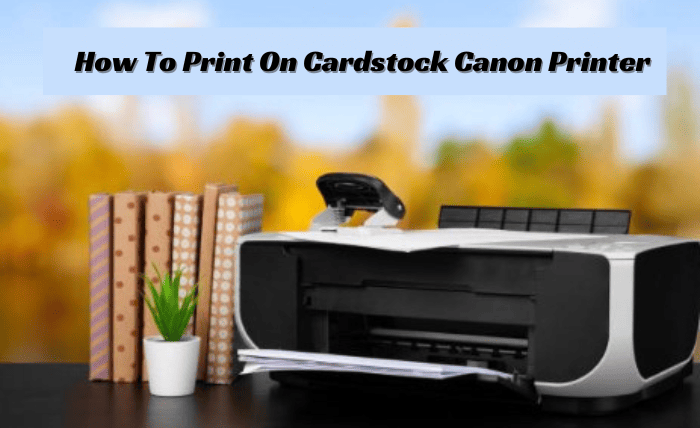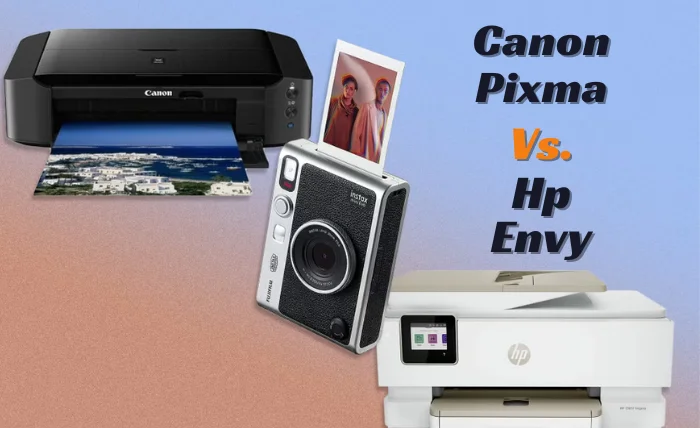Have you ever wondered if you can print on watercolor paper? The answer is a resounding yes! This exciting possibility opens up a world of creativity for artists and hobbyists. Imagine the rich textures and vibrant colors your prints could have. This guide will explore how to successfully print on watercolor paper, turning ordinary images into extraordinary art. Get ready to unleash your creativity and give your prints a stunning, artistic twist.
What is Watercolor Paper?

Printing on watercolor paper is possible and adds a unique touch to your artwork. Let’s search into the basics of watercolor paper and how it differs from regular printing paper.
Characteristics of Watercolor paper
Watercolor paper is a particular type of paper designed for watercolor painting. It’s thicker and more absorbent than standard paper. This quality helps it hold water and paint without warping or deteriorating. Its unique texture also adds depth to watercolor prints.
Types of Watercolor Paper: Hot Press vs. Cold Press
There are two main types: hot press and cold press. Hot press paper is smooth and fine-grained, ideal for detailed work. Cold press paper has a rougher texture, perfect for expressive, textured effects. Each type brings a different quality to your prints.
How Watercolor Paper Differs from Regular Printing Paper
Unlike regular printing paper, watercolor paper is heavier and more textured. It’s designed to absorb water-based media without buckling. This makes it ideal for achieving vibrant colors and deep textures in prints, which regular paper can’t match.
Exploring the Possibilities of Printing on Watercolor Paper
Printing on watercolor paper is a creative avenue many artists and hobbyists are exploring. Let’s break down its compatibility with printers and the benefits it offers.
General Compatibility of Watercolor Paper with Printers
Watercolor paper works with most inkjet printers. However, its thickness can be a challenge. It’s essential to check your printer’s specifications for paper weight limits. Some printers have a rear feed tray, better for thicker papers like watercolor. Laser printers might not be ideal due to the heat they generate, which can warp the paper.
Benefits of Printing on Watercolor Paper
Printing on watercolor paper brings your images to life. The paper’s texture adds depth and a tactile quality to prints. Colors appear more vibrant compared to standard paper. This method is perfect for high-quality art prints, personalized greeting cards, and unique invitations. It transforms a simple print into a work of art.
Selecting the Ideal Printer for Watercolor Paper
Choosing the right printer is crucial for successful printing on watercolor paper. Let’s explore the types of printers suitable for this task, recommended models, and key factors to consider.
Types of Printers: Inkjet vs. Laser
Inkjet printers are generally the best choice for watercolor paper. They handle the paper’s thickness and texture well. Inkjet printers gently layer ink on the paper, preserving its quality. On the other hand, laser printers use heat that can warp watercolor paper. They are less suitable for this purpose.
Recommended Printer Models for Watercolor Paper
Some inkjet printers are better suited for watercolor paper than others. Models like the Canon PIXMA Pro and Epson SureColor series are popular choices. They accommodate thicker papers and offer high-quality color reproduction. Look for printers that specifically mention compatibility with heavier paper types.
Factors to Consider When Selecting a Printer
When choosing a printer, consider the maximum paper thickness it can handle. Check the printer’s specifications for its weight limit. Also, look for printers with adjustable trays to accommodate the watercolor paper’s size and texture. Print quality and color accuracy are also important, especially for artistic prints.
Mastering Printing on Watercolor Paper
Printing on watercolor paper requires specific techniques and settings for the best results. Let’s dive into how to adjust your printer settings, manage color calibration, and handle ink absorption.
Adjusting Printer Settings for Optimal Results
To get the best prints on watercolor paper:
- Adjust your printer settings.
- Choose a high-quality or photo setting for better ink application.
- If your printer has a setting for thicker paper, use it.
This prevents paper jams and ensures even ink distribution. Test print on regular paper first to check alignment and quality.
Color Considerations and Calibration
Watercolor paper can affect how colors appear. It may absorb more ink, making colors look different from your screen. Calibrate your printer for color accuracy. Use printer software to adjust color profiles or consult a professional for precise calibration. This ensures your prints match your original design.
Handling Ink Absorption and Drying Time
Ink absorption varies with watercolor paper. It usually takes longer to dry. To avoid smudging:
- Give your prints enough time to dry before handling. If your printer has an ink drying setting, use it.
- Avoid stacking prints immediately after printing.
- Let them lay flat to dry completely.
Conclusion
The answer to can you print on watercolor paper is a definitive yes. This guide has shown that you can transform digital art into textured, vibrant masterpieces with the right printer, settings, and techniques. Watercolor paper offers a unique canvas that elevates your prints beyond the ordinary, making it an exciting option for artists and hobbyists seeking to add a special touch to their work.