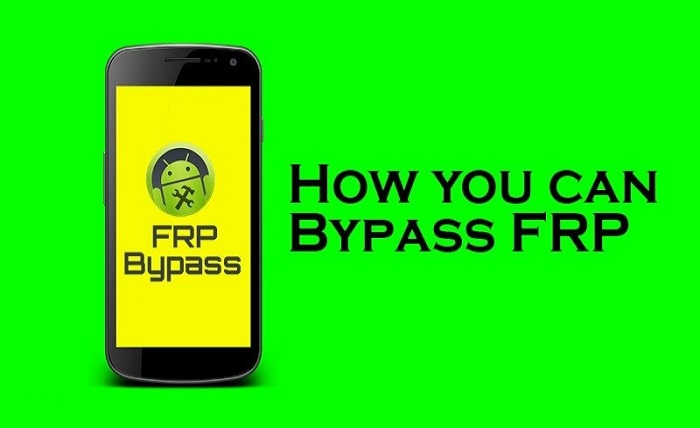The Factory Reset Protection (FRP) lock security feature allows only the original owner to access an Android device after a factory reset. It can be aggravating, however, if you lose your Google account information or purchase a used device with an FRP lock. The best solution to overcome the Google FRP lock is to flash FRP bypass 8.0 APK. In this article, we will look at the benefits and features of using an FRP bypass APK.
What Is FRP Lock and Why Do You Need an FRP Bypass APK?
Following a factory reset, the FRP lock on Android devices prompts you to enter your Google account details. This feature prevents unauthorized access if your smartphone is lost or stolen. It can also be inconvenient for those who need to remember their Google account information or purchase a used device with an FRP lock. With the help of an FRP bypass APK, you can bypass this lock and regain access to your smartphone.
The Benefits of Installing a Simple FRP Bypass 8.0 APK
There are several benefits to employing an FRP bypass APK, including:
- It is a simple approach to get around the FRP lock.
- There are no technical requirements or knowledge required.
- It is compatible with a wide range of Android smartphones.
- It is a free method of circumventing the FRP lock.
How to Easily Flash an FRP Bypass 8.0 APK?
Using an FRP bypass APK is a straightforward method. The procedure is as follows:
As the first step: download the FRP bypass APK to your smartphone.
In step two: install the APK on your smartphone.
In step three: Follow the on-screen instructions to bypass the FRP lock.
Take Caution Before Using an FRP Bypass APK
It would be best to take various measures before employing an FRP bypass APK to ensure the process is successful. Take the following advice:
- Before installing the APK, make sure your smartphone is fully charged.
- Before installing the APK, make a backup of all your crucial data.
- Get the APK only from trusted websites.
- Allow software installation from unknown sources in your device’s settings.
What do People Need To Learn About Easy Flashing Frp Bypass 8.0 APK?
While utilizing an easy flashing FRP bypass 8.0 APK may help you remove the FRP lock from your Android device, and there are a few aspects that many people are unaware of. Here are some things to consider:
It may not work on all devices:
Even though an FRP bypass APK is compatible with a wide range of Android devices, there is no guarantee that it will work on all of them. Some manufacturers have included additional security features that can render the APK unusable.
It may not work on later Android versions:
An FRP bypass APK is designed to work with Android 8.0 or older. An FRP bypass APK may not work on a device running a more current Android version, such as Android 10 or 11.
It may void your warranty:
If you use an FRP bypass APK, your device’s warranty may be voided. This is because manufacturers do not recommend bypassing the FRP lock. After all, it may result in security issues on your device.
It may not be a long-term solution:
While an FRP bypass APK can let you get back into your smartphone, it may not be a long-term solution. If you conduct a factory reset or upgrade the firmware on your device, the FRP lock may reactivate, in which case you will need to use the APK again.
There is a risk:
It is risky to download an APK from an untrustworthy source. Hackers regularly deploy false FRP bypass APKs to get access to devices and steal user data. Downloading the APK from a trusted source is critical to avoid such risks.
FAQ
What is the significance of the FRP lock, and what does it do?
After a factory reset, the Android FRP lock security feature prompts you to log in with your Google account details. This feature prevents unauthorized access if your smartphone is lost or stolen.
Why would I need an FRP bypass APK?
If you misplace your Google account information or purchase a used device with an FRP lock, you may need to apply an FRP bypass APK.
Is it okay to use an FRP bypass APK?
Using an FRP bypass APK may be illegal. Although it is legal to circumvent the FRP lock, doing so may void your device’s warranty and is not recommended by manufacturers.
Is using an FRP bypass APK safe?
Using it is safe if you download an FRP bypass APK from a reputable source and follow the safety advice in this post. Downloading an APK from an untrustworthy source, on the other hand, may be risky and leave your device open to security concerns.
My smartphone is an Android. Is it possible to use an FRP bypass APK on it?
An FRP bypass APK is compatible with a wide range of Android devices that run Android 8.0 or earlier. However, it may only work on some devices, particularly those running more current Android versions.
Is using an FRP bypass APK a long-term solution?
Using an FRP bypass APK may be a short-term solution. If you conduct a factory reset or upgrade the firmware on your device, the FRP lock may reactivate, in which case you will need to use the APK again.
Is any technical knowledge required to use an FRP bypass APK?
No, no technical knowledge is required to use an FRP bypass APK. It’s a quick and easy solution, and you must follow the on-screen instructions.
Conclusion
Using an easy flashing FRP bypass 8.0 APK is the best approach to removing the Google FRP lock from your Android smartphone. It is a simple and user-friendly solution requiring no technical knowledge or understanding. By following the steps outlined above, you can use an FRP bypass APK to gain access to your smartphone and avoid the frustration of being locked out.