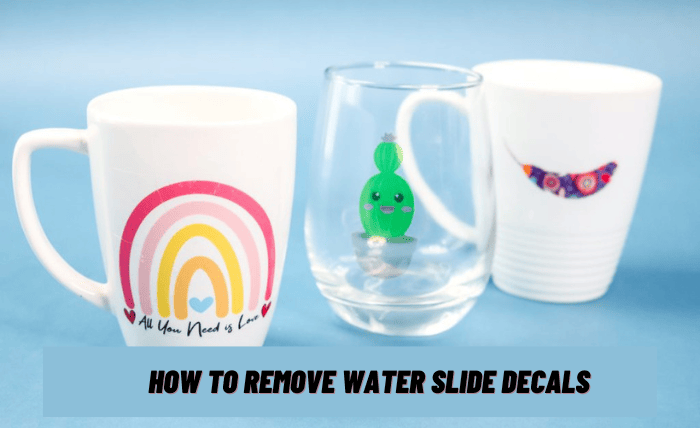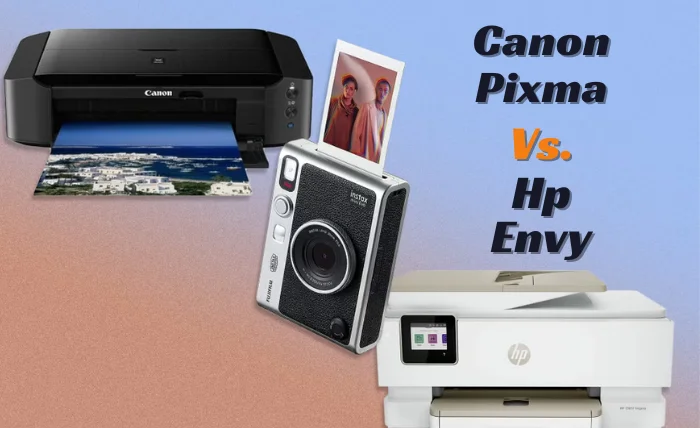In this new age of the internet, there is no way an offline business can flourish without having its own online presence.
Don’t you agree?
So if you own an offline business and you want to take it to the next level, which might be, in your case, creating an online presence, you might not know how to do it.
And so a lot of people like you ask what feature can join offline business systems data with online data collected by google analytics.
They wonder which one is the correct answer among Data Import, Goal Tracking, User ID, and AdWords Linking.
The answer is Data Import!
Now I will explain this thing to you as clearly as possible in this article.
What Feature Can Join Offline Business Systems Data with Online Data Collected by Google Analytics?
As I have already told you, the right answer to this question is Data Import. And this is actually one of the features available in Google Analytics.
With Data Import, you can connect the data of your offline business systems with your online data, which Google Analytics will collect.
Imagine this,
You are one of the publishers on the web. So you are going to be able to join all your data from what Google Analytics has collected for you.
And it collects those data because you exported them from your CRM systems and content management systems.
Because of this, you will be able to analyze all the different relative contributions from other authors on your website.
What Is the Data Import Feature in Google Analytics?
As you might have already guessed, the Data Import feature is one of the most important features of Google Analytics.
Why so?
This is because you can easily link and analyze all of your important data that is related to your published website in a single place with the help of this Google Analytics feature.
For instance, your CMS or CRM systems could consist of several different pieces of information, such as customer-loyalty rating, lifetime value, product preference, and more.
And with the help of Data Import, you can easily track the performance of your website and even the traffic it generates.
How You Can Find the Google Analytics Feature, Data Import
Honestly, it is quite easy and straightforward to find this feature of Google Analytics, which is the Data Import feature.
All you have to do is follow the simple steps I am going to tell you about, and you will find this feature:
Step 1:
Open up any of your devices with access to the internet and sign in to your account of Google Analytics.
Step 2:
Find the Admin panel that you will find on the Google Analytics page and click on it. You will find a new page popping up after you click on it.
Step 3:
Maneuver through the Property section on that page. And you will find your way to choosing where you want to upload your data.
Step 4:
Now look for Data Import when you are still in the Property column. When you click on Data Import, you will be led to a page called Data Sets.
Step 5:
All you have to do now is choose a specific Data Sets from the data sets that already exist there. And if there aren’t any, you will have to make a new data set to bring all your imported data.
After importing all your data, you can connect as well as analyze all your data through Google Analytics very easily.
Conclusion
What feature can join offline business systems data with online data collected by Google Analytics? Well, the short and simple answer is that you can easily do all that with the Data Import feature.