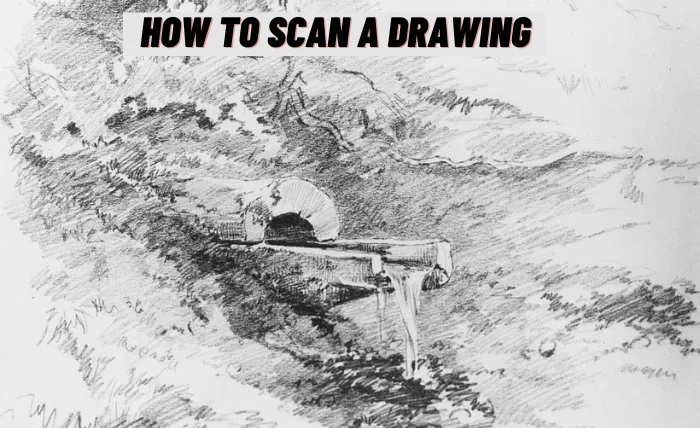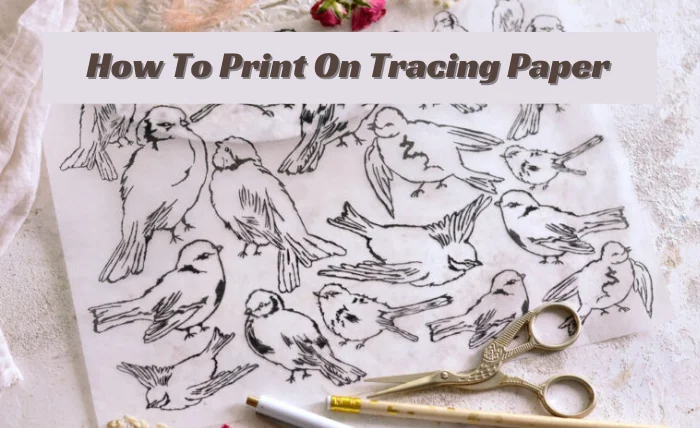What is Midjourney?
Midjourney is a free AI tool. Which one is very viral on the internet recently for its amazing service! Basically, Midjourney was viral for its advanced-level photo editing service. This AI can edit anything any kind of photo as you command it. You can make custom commands as you want to type there & this AI gives you the best result of it. But there have some good commands & in this article, we are discussing that & share How To Get Unlimited Midjourney Command List.
On July 12, 2022, Midjourney first time published a beta version. Then on March 14, 2022, they made one server for discord to help all photographers. And every day this company tries to improve their system & algorithms. David Holz is the founder of Midjourney & the co-founder’s name is Leap Motion. Recently, they launched version 4. This AI has
- Major goals
- Approaches
- Philosophy
- History
- Technology
- Glossary
This information source is from Wikipedia. If you want to know more about the mid-journey then read this article from Wikipedia Midjourney.
How To Use Midjourney & Apply Command
Without wasting time, we are going our today’s main part on how to use mid-journey & apply commands. First, visit Discord. And create an account if you didn’t have one. Then join the Midjourney Discord channel by clicking this link. After joining there you can see many pictures people already edited. You can check those out if you want. But we are talking another step.
Scroll down & you can newbies-84, click on there.
Now use to sending option. Click there and put this command “/imagine”.
So you will see an option to put your command.
On the prompt section enter your image address then put one comma “,” & write anything as you want to command this AI. Like: change sky & background & 4k.

Now just press the enter button.
Now, wait a bit to make your picture. Note at this time, don’t scroll your cursor. If you scroll your curser you will be lost your picture. Because too many people are trying to edit their pictures. After completing your work you can see the screenshot below.

U1 U2 U3 U4
V1 V2 V3 V4
Here U1 means to download that picture on full screen with HD quality.
And v1 means to change the image a little bit again.
Great job, you are done & can learn How To Use Midjourney & Apply Commands. For this reason, one share with your friends, please.
How To Get Unlimited Midjourney Command
If you follow other people’s art then you can realize that discord is sharing those people’s commands in public. Follow bellow screenshots.


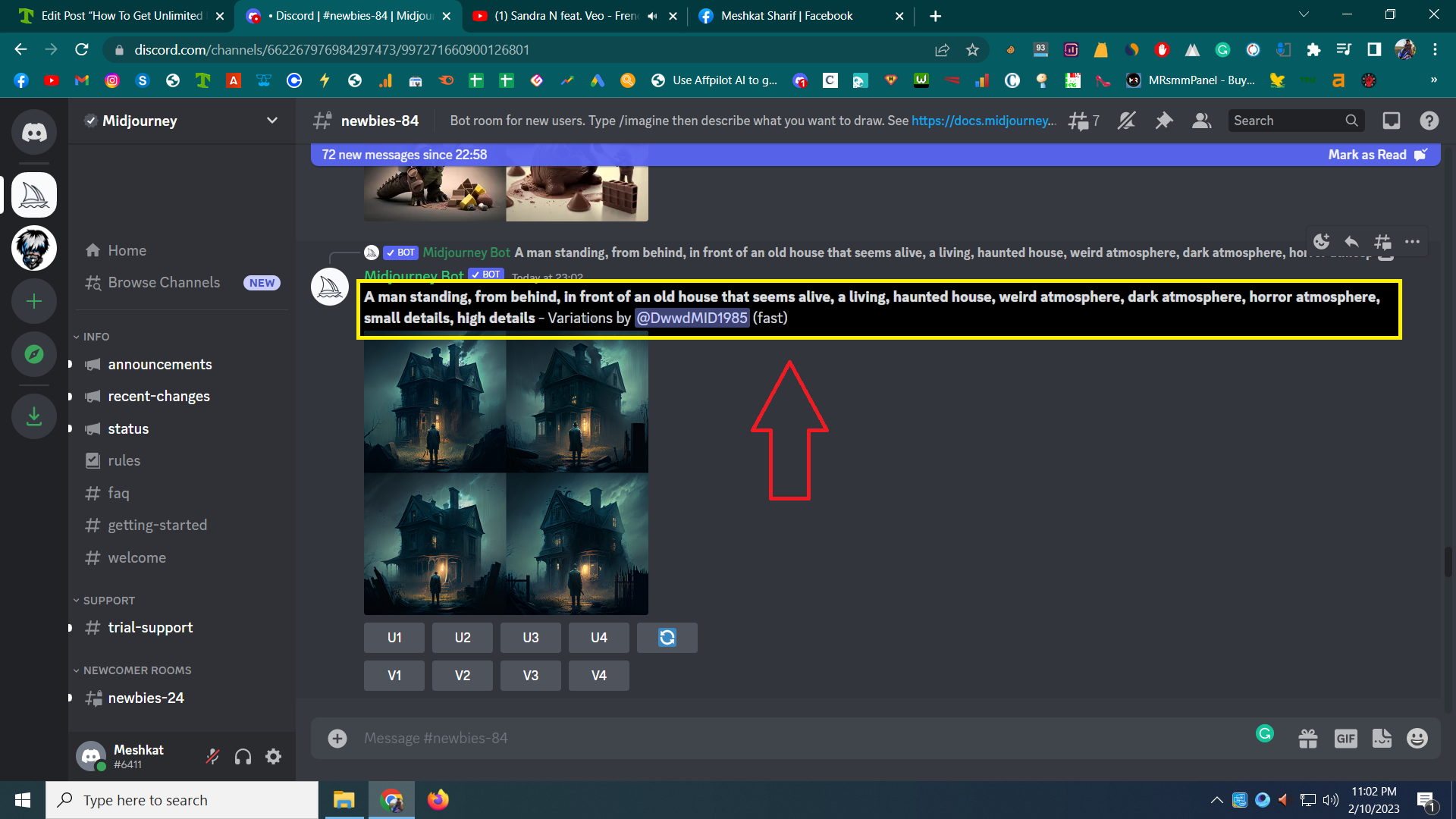
Yeah, those are commands, simply copy those commands & use them to edit your own picture. This was the secret that a lot of people didn’t know. In this way, you can Get Unlimited Midjourney Commands.
We have already published another article about AI. If you want to move & speaking your photo. Then you should read How To Make My Photo Talk Free.
Some Hot Command List For Midjourney
- an muscle man in beach clothes, astronaut helmet with surfboard, photorealistic, psychedelic landscape, small details, high details, –s 100
- cute baby dinosaur works as a stylist 8k , wears a barber’s apron, cuts girls’ hair, dyes, laces hair, glue gun, stuffed animals and metallic balloons that say I love CARPE DIEM
- lady monster witch and lots of objects very high qulity detail
- cute mini dino, engineer, with chocolate
- cyberpunk, realistic, high details, neon, 8k,
- releastic blue whale sleeping on desert
- photorealistic , ultra photoreal , ultra detailed, intricate details. a character concept of a female villain wearing a 90s runway Mugler piece on the movie set of “under her skin” set in the 60’s. Hyper realistic. 8K.
- Hercule (Disney) as human, hyperrealistic, detailed, photography, 16k
- Aladin as human, hyperrealistic, detailed, photography, 16k
- Mr Incredible Li as human, hyperrealistic, detailed, photography, 16k
- in the forest, moody lighting, studio lighting, shadowy details, ambient lighting, cinematic look, hyperrealistic, 4k imagery,
- Quasimodo as human, hyperrealistic, detailed, photography, 16k
- Tarzan as human, hyperrealistic, detailed, photography, 16k
- yellow ,text saying “JUICY”,studio logo –v 3 –iw 5
- volantino per raduno motociclistico a campo imperatore, parco nazionale del gran sasso, vector illustration, cow boy che mangia fagioli davanti a un fuoco, wide angle
- crow invasion in Harajuku at lunchtime, wide angle photograph, super-detailed, extremely intricate, well textured, photo-realistic, ray tracing global illumination, optics, scattering, glowing, shadows, rough, shimmering, ray tracing reflections, lumen reflections, screen space reflections, octane render, photo processing in 64k
Those Commands Source is Google, Discord & Other sites.
These commands only work properly if your image follows those commands too. Like your picture is about one car & you. And you want to change the car to a bike. Then you will not get the perfect result. You have to try & try to understand Mindjourney AI. One tip for you, and that is, use your solo picture which picture has no background, So, AI can edit it perfectly. But though there has always been a common issue that is AI changes your face. To ignore this just put one more command “don’t change my face”.
Note: Follow others & practice it.
Note: This AI is just a trial version. So, if you cross your limit then just open another discord account & get enjoy of Midjourney.
Thank you very much for reading How To Get Unlimited Midjourney Command List. I hope this content was helpful to you. If yes, then please share this article with your friends. Your just one share motivates us a lot to publish more tech content. If you guys want to know more about other AI then comment below. We’ll be back with a new free AI.