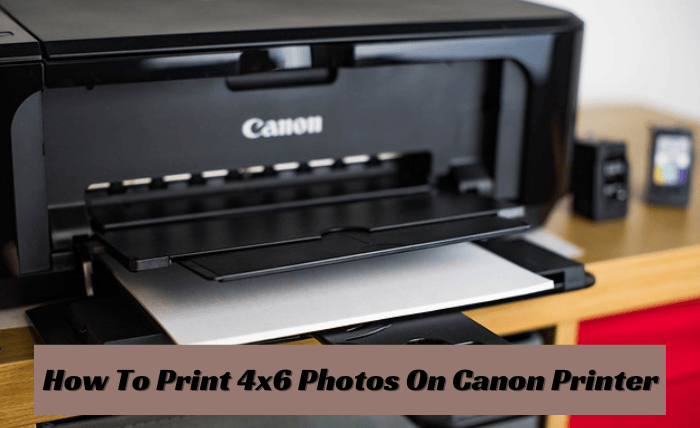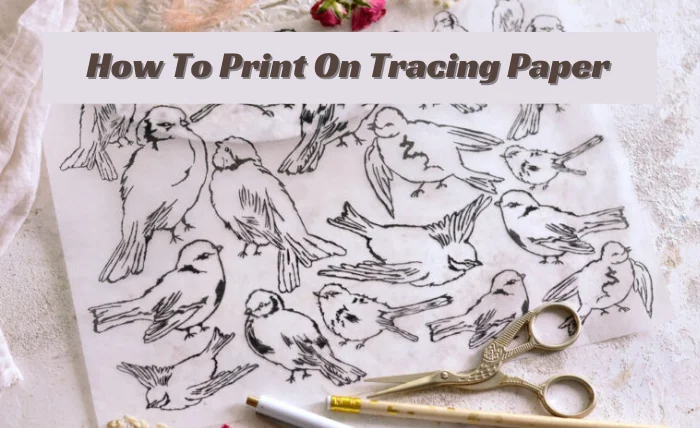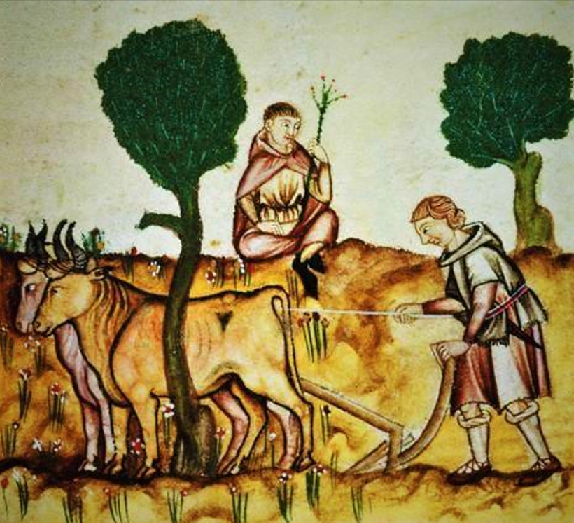Printing 4×6 photos on a Canon printer is a simple joy. This guide shows you how. You’ll learn to turn digital memories into tangible treasures. Whether it’s a family album or a wall display, your Canon printer is your tool. We’ll walk you through each step. From choosing the right paper to adjusting settings, it’s all here. No jargon, just clear steps. Get ready to bring your favourite moments to life right from your home. Let’s start this photo printing journey together.
Printing 4×6 Photos on Your Canon Printer: A Simple Guide

What Makes 4×6 a Popular Photo Size?
The 4×6 photo size is a favourite for many. Its dimensions fit perfectly in photo albums and frames. This size is ideal for printing and sharing memories. It’s the standard for most photo prints, making it a go-to choice for amateur and professional photographers.
Benefits of 4×6 Size for Albums, Frames, and Sharing
4×6 photos slide easily into standard albums, saving time and hassle. They fit most frames, making them great for decorating your home. This size is also perfect for sharing with friends and family, as it’s not too big or small.
Canon Printers and Photo Quality
Canon printers are known for their exceptional photo quality. They use advanced technology to produce vibrant, sharp images. With a Canon printer, you get true-to-life colors and precise details. This makes them ideal for printing high-quality 4×6 photos that capture your memories beautifully.
Get Ready to Print Perfect 4×6 Photos on Your Canon Printer.
The right paper is key for stunning 4×6 prints. Glossy, matte, and semi-gloss are popular choices. Each type adds a unique touch to your photos. Canon offers specific photo papers designed to work best with their printers. These papers ensure vibrant colors and sharp details.
Types of Photo Paper Suitable for 4×6 Prints
The glossy paper gives a shiny finish, ideal for vibrant colors. Matte paper is excellent for less glare and a softer look. Semi-gloss offers a balance, with less shine but still vivid colors. Choose based on the effect you want for your 4×6 photos.
Recommendations for Canon-Specific Photo Paper
Canon’s Photo Paper Plus Glossy II is a top choice for bright, colorful prints. For a more subdued look, try Canon’s Matte Photo Paper. Each type is engineered to bring out the best in your Canon printer, ensuring top-quality prints every time.
Image Quality and Resolution
The resolution of your photo affects its print quality. High resolution means clearer, more detailed prints. For 4×6 photos, aim for a resolution of at least 300 dpi. This ensures your prints are sharp and clear.
Tips for Ensuring Your Photos are at the Right Resolution
Check the resolution before printing. Edit your photos to 300 dpi for best results. Avoid enlarging photos too much, as this can lower resolution. Use editing software to adjust and check the resolution, ensuring your 4×6 prints turn out just right.
Master 4×6 Photo Printing on Your Canon Printer with These Simple Steps
First, ensure your Canon printer’s drivers and software are current. Visit Canon’s official website, find your printer model, and download the latest software. This process ensures compatibility and access to all printing features. Installation is straightforward: follow the on-screen instructions.
Loading 4×6 Photo Paper
Proper paper loading is crucial. Open the paper tray and adjust the sliders to fit the 4×6 paper. Place the paper with the printing side facing the correct direction, usually down. This prevents misfeeds and ensures quality prints.
Configuring Printer Settings
Before printing, adjust your printer settings. Select ‘Preferences’ or ‘Properties’ in the print dialogue. Choose 4×6 as the paper size and select the correct paper type. Adjust the print quality to high for the best results. These settings ensure your photos print correctly and look great.
Printing from Various Devices
Canon printers support printing from various devices. For computers, use the standard print dialogue. For smartphones and tablets, download the Canon app. This app simplifies printing and offers wireless options. It lets you print your 4×6 photos directly from your mobile devices with ease.
Elevate Your 4×6 Photo Prints with These Expert Tips and Creative Ideas.
To boost photo quality, use editing software. Tools like Photoshop or Lightroom can enhance colors and details. Adjust brightness, contrast, and saturation for more vivid prints. Sharpening your images slightly can also improve print quality. Remember, subtle changes often make a big difference.
Creative Projects with 4×6 Prints
4×6 prints are perfect for creative projects. Use them in scrapbooks to tell a story. They’re great for personalized gifts like photo albums or framed collages. For home decor, create a photo wall or a picture string. These prints bring a personal touch to any space.
Ensure Lasting Quality: Simple Maintenance for Your Canon Printer
Regular maintenance is key to your printer’s longevity. Clean the printer heads often to prevent clogs. Dust the exterior and interior gently. Use the printer’s self-cleaning function periodically. This routine keeps your printer running smoothly, ensuring consistent quality in your 4×6 prints.
Ink Management and Replacement
Monitor your ink levels regularly. Replace cartridges before they run completely dry to avoid damage. Use genuine Canon ink for best results. When changing cartridges, handle them carefully. Proper ink management ensures vibrant, high-quality prints and prolongs your printer’s life.
Conclusion
Learning how to print 4×6 photos on a Canon printer unlocks creative possibilities. Each step is crucial for perfect prints, from choosing the right paper to maintaining your printer. Embrace these tips and techniques to transform digital memories into beautiful, tangible keepsakes. With your Canon printer, every 4×6 photo becomes a cherished moment to display and share.